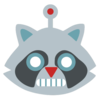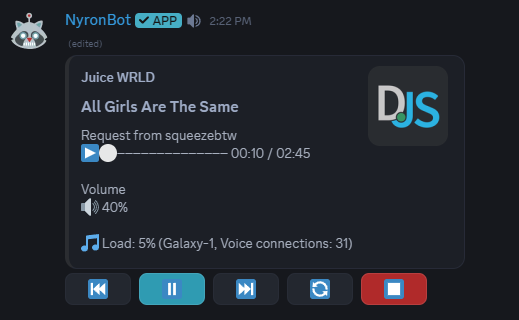Changelog
Stay up to date with all the latest updates to NyronBot!
January 23, 2026
4 changes
by squeezebtw
🎵 Music System Overhaul
- 🔧 Lavalink Integration: Switched from yt-dlp to Wavelink + Lavalink for more reliable music playback!
- 🎧 Multi-Platform Support: YouTube, SoundCloud, and Spotify all working seamlessly!
- ⚡ Improved Stability: Fixed 403 Forbidden errors and connection issues that were affecting playback!
- 🔊 Better Audio Quality: Server-side audio processing for smoother streaming experience!
January 17, 2026
6 changes
by squeezebtw
🌍 Multi-Language Support
- 🇬🇧 English, 🇷🇺 Russian, 🇩🇪 German: Bot now supports 3 languages for all commands and responses!
- ⚙️ Per-Server Language: Each server can choose its own language from the dashboard!
- 🎵 Music & Help Translated: Music player, help menu, and all command descriptions fully translated!
✨ Dashboard & Website Redesign
- 🎨 New Design: Modern two-column layout with dark purple theme!
- 🔐 Pre-Auth Landing Page: Beautiful welcome screen with "Authorize" button!
- 📱 Mobile Responsive: Collapsible sidebar with hamburger menu for mobile devices!
December 29, 2025
10 change(s)
by squeezebtw
⭐ Level System Dashboard
- 📝 XP Settings: Enable/disable text and voice XP, configure XP per minute for voice activity!
- 🎯 XP Range & Cooldown: Set minimum and maximum XP per message, plus cooldown between XP gains!
- 🗳️ Vote Boost: Enable Top.gg vote boost with customizable percentage multiplier!
- 🔒 Permissions: Set allowed/blocked channels and roles with beautiful multi-select dropdowns!
- 🔔 Level-up Notifications: Customize notification format (DM, current channel, or specific channel) with message templates!
- 🎁 Level Rewards: Create rewards with role add/remove, level requirements, voice time, and message count conditions!
📊 Server Statistics Fix
- 👥 Total Members: Now shows actual member count fetched from Discord API!
- 💬 Active Users: Displays real count of users with level data in your server!
- 🏆 Highest Level: Shows the highest level achieved in your server!
- 🎨 Role Selectors: Reward role selectors now use the same beautiful multi-select component as permissions!
⭐ Level System Features:
- ✅ Full control over XP earning in your server
- ✅ Reward members with roles as they level up
- ✅ Real-time server statistics on the dashboard
December 27, 2025
4 change(s)
by squeezebtw
🔒 Security Update - Authentication Improvements
- 🛡️ Secure Token Exchange: Session tokens are no longer exposed in URLs - implemented secure authorization code exchange flow!
- ⏱️ Single-Use Auth Codes: Authorization codes expire in 60 seconds and can only be used once for enhanced security!
- 🔐 Replay Attack Protection: If someone tries to reuse an auth code, the session is immediately invalidated!
- 📡 Improved API Security: All API calls now use secure Bearer token authentication!
🔐 Security Enhancements:
- ✅ Session tokens never appear in browser history or server logs
- ✅ Protected against session hijacking attacks
- ✅ Secure logout invalidates sessions on both client and server
December 23, 2025
8 change(s)
by squeezebtw
🎭 Reaction Roles Dashboard Update
- 🎨 Full Panel Customization: Customize embed title, description, footer text, and color directly from the dashboard!
- 😀 Enhanced Emoji Picker: Browse 400+ Discord emojis with search functionality - type "turtle" to find 🐢!
- 📤 One-Click Deployment: Send beautifully customized reaction role panels to any channel instantly!
🎫 Ticket System Full Customization
- 🔘 Button Customization: Customize all 5 ticket buttons (Create, Save, Close, Reopen, Delete) with custom labels, emojis, and colors!
- 📝 Message Customization: Personalize Opened, Closed, and Reopened ticket embeds with custom titles, descriptions, and colors!
- 🎨 4 Collapsible Categories: Organized dashboard with General Settings, Panel Settings, Button Customization, and Message Customization sections!
- ❌ Optional Emojis: Remove emojis from buttons if you prefer a cleaner look - emojis are now optional!
- 🔄 Dynamic Variables: Use {user} and {moderator} placeholders in messages for personalized responses!
✨ What's New:
- ✅ Searchable emoji picker with 400+ emojis
- ✅ 4 button styles: Blurple, Gray, Green, Red
- ✅ Color pickers for all embeds
- ✅ Collapsible UI sections for better organization
- ✅ All settings saved to PostgreSQL database
December 6, 2025
12 change(s)
by squeezebtw
🎫 Dashboard Ticket System Management
- 🌐 Web-Based Ticket Configuration: Configure your entire ticket system directly from the dashboard - no more Discord commands needed!
- 📝 Full Customization Interface: Set log channels, panel channels, staff roles, panel titles, descriptions, and images all from a beautiful web interface!
- 📨 One-Click Panel Deployment: Send ticket panels to any channel with the "Send Panel to Discord" button - instant deployment!
- 📊 Real-Time Ticket Logs: View recent ticket actions (created, closed, reopened, deleted) with color-coded entries and timestamps!
- 🔄 Live Dashboard Updates: All changes sync instantly with your Discord server's PostgreSQL database!
🎛️ Ticket Configuration Features
- 📍 Log Channel Selection: Choose where ticket actions (created, closed, deleted) are logged with a dropdown selector
- 🎯 Panel Channel Selection: Specify exactly which channel the ticket panel will be sent to - complete control!
- 👥 Optional Staff Role: Set a staff role to manage tickets, or leave empty for admins-only access
- 🎨 Panel Customization:
- Custom panel title (e.g., "🎫 NyronBot Support")
- Custom description with instructions for users
- Optional image/banner URL for professional appearance
- 💾 Database Integration: All settings saved to PostgreSQL with automatic table creation and migrations
📈 Ticket Logs Viewer
- 🎨 Color-Coded Actions:
- 🆕 Created (Green) - New ticket opened
- 🔒 Closed (Orange) - Ticket closed by user/staff
- 🔓 Reopened (Blue) - Ticket reopened by moderator
- 🗑️ Deleted (Red) - Ticket permanently deleted
- ⏱️ Smart Timestamps: Human-readable time ago format ("5 minutes ago", "2 hours ago")
- 🔄 Refresh Button: Manually reload logs to see the latest ticket activity
- 👤 User Attribution: Each log shows which user performed the action
📋 Commands Page Comprehensive Update
- ✅ 100+ Commands Added: Complete command documentation with all bot features!
- 📂 Category Organization: Commands organized into 22 categories for easy navigation:
- 💰 Economy System (15+ commands) - Balance, work, stocks, coinflip, voice earnings
- 🎵 Music System (12 commands) - Play, Spotify playlists, queue, volume controls
- 🎮 Games & Fun (12 commands) - TicTacToe, Snake, RPS, virtual pets, memes
- 🛡️ Moderation (4 commands) - Clear, kick, ban, unban
- 🤐 Mute System (4 commands) - Mute management and info
- ⭐ Levels & XP (8 commands) - Level checking, role rewards, leaderboards
- 🎫 Ticket System (3 commands) - Panel setup and management
- ✅ Verification (3 commands) - Server verification setup
- 📊 And 14 more categories!
- You can view our commands page at nyronbot.xyz/commands
- 🎯 Slash vs Prefix: Clear tab navigation between slash commands and prefix commands
- 📝 Parameter Notation: Clear indicators for required (<>) and optional ([]) parameters
- 🔍 Easy Search: Find any command quickly with organized categories
🚀 How to Use Dashboard Ticket System:
- Login: Visit nyronbot.xyz/dashboard and login with Discord
- Select Server: Choose your server from the server list
- Open Tickets Tab: Click the "Tickets" tab in the navigation
- Configure System:
- Select Log Channel (where actions are logged)
- Select Panel Channel (where panel will be sent)
- Optionally select Staff Role (can manage tickets)
- Customize panel title, description, and image
- Save Configuration: Click "Save Configuration" button
- Send Panel: Click "Send Panel to Discord" to deploy!
- View Logs: Check "Recent Ticket Logs" section for activity
💡 Key Features:
- ✅ Complete web-based ticket configuration
- ✅ No Discord commands needed - all through dashboard
- ✅ Choose exact channel for ticket panel deployment
- ✅ Optional staff role for flexible permissions
- ✅ Real-time ticket action logs with color coding
- ✅ Full panel customization (title, description, image)
- ✅ PostgreSQL database integration with auto-migrations
- ✅ Instant sync between dashboard and Discord
📋 Commands Page Updates:
- ✨ Added 100+ missing commands from all cogs
- 📂 Organized into 22 clear categories
- 🎯 Separate tabs for slash and prefix commands
- 📝 Updated to match current bot features
- 🔍 Easy navigation and command discovery
Dashboard Features: Web ticket configuration • Channel selection • Staff role management • Panel customization • Live logs viewer • Commands documentation • Discord OAuth • PostgreSQL integration
November 24, 2025
8 change(s)
by squeezebtw
🎉 Web Dashboard System [BETA]
- 🌐 Official Web Dashboard: Access your server settings through our brand new web dashboard at nyronbot.xyz/dashboard!
- 🎭 Reaction Roles Manager: Create and manage reaction role panels directly from the dashboard with an intuitive interface!
- 🔐 Discord OAuth2 Login: Secure authentication with Discord - manage only servers where you have admin permissions!
- 📊 Real-Time Updates: Create panels in the dashboard, click "Send to Channel", and they instantly appear in your Discord server!
- ✨ User-Friendly Interface: Beautiful, modern design with interactive buttons and live status indicators!
🎭 Reaction Roles Features
- 📝 Panel Builder: Create custom reaction role panels with unlimited emoji-role pairs
- 🎨 Full Customization: Set custom titles, descriptions, and select any text channel for posting
- 📤 One-Click Deployment: Click "Send to Channel" button to instantly post panels to Discord
- 📊 Status Tracking: See which panels are "pending" or "sent" with clear status badges
- 🗑️ Easy Management: Delete unwanted panels directly from the dashboard
- 🔄 Auto-Sync: Dashboard automatically syncs with your Discord server's channels and roles
🛡️ Security & Permissions
- 🔒 OAuth2 Authentication: Login securely using your Discord account
- 👑 Admin-Only Access: Only server administrators can access server settings
- 🛡️ Bot Presence Verification: Dashboard shows only servers where NyronBot is present
- 🔐 Session Management: Secure session handling with automatic expiration
🚀 How to Use the Dashboard
- Step 1: Visit nyronbot.xyz/dashboard
- Step 2: Click "Login with Discord" and authorize NyronBot
- Step 3: Select your server from the server list
- Step 4: Go to "Reaction Roles" tab to create your first panel!
🎨 Creating Your First Reaction Role Panel:
- Open Dashboard: Go to nyronbot.xyz/dashboard
- Select Server: Click on your server card
- Navigate: Go to "Reaction Roles" tab
- Create Panel: Click "Create New Panel" button
- Fill Details: Enter title, description, select channel
- Add Roles: Add emoji-role pairs (e.g., 👍 → @Member, ⭐ → @VIP)
- Deploy: Click "Send to Channel" to post to Discord!
⚠️ BETA Notice:
This dashboard is currently in BETA and under active development. We're working hard to add more features like Welcome System, Level Roles, and Economy settings management. If you encounter any issues, please report them in our support server!
💡 Coming Soon:
- ✨ Welcome System Configuration
- 📊 Level Roles Management
- 💰 Economy Settings Dashboard
- 📈 Server Statistics & Analytics
- 🎨 Custom Embeds Builder
Features: Discord OAuth2 • Reaction Roles Management • Real-time Server Sync • Beautiful UI • Mobile Responsive • Secure Sessions • Admin Controls
October 11, 2025
15 change(s)
by squeezebtw
🎉 Advanced AFK & Inactivity Monitoring System
- 💤 Smart AFK System: Users can set AFK status with custom reasons, automatically removed when they become active!
- 👁️ Comprehensive Activity Tracking: Monitors messages, voice activity, reactions, slash commands, and typing for accurate inactivity detection!
- 🚨 Automated Inactivity Alerts: Sends alerts to designated channel set by server's admin when users are inactive beyond threshold (configurable: 1-9999 hours)!
- 🛡️ Intelligent AFK Exclusion: Users with /afk status are automatically excluded from inactivity alerts - no false positives!
- 💾 PostgreSQL Integration: All data persists in database, survives bot restarts, and tracks activity per server!
💤 AFK Commands
/afk [reason] - Set yourself as AFK with optional reason (auto-removes on activity)/afkremove - Manually remove your AFK status/afklist - View all AFK users in the server with durations- Auto Features:
- [AFK] prefix added to nickname when AFK
- Notifies others when they mention AFK users
- Welcome back message on return
🚨 Inactivity Monitoring Commands
/inactivity_setup <channel> <role> <hours> - Configure monitoring (Admin only)/inactivity_enable - Enable monitoring after setup (Admin only)/inactivity_disable - Temporarily disable monitoring (Admin only)/inactivity_status - View current configuration (Admin only)/check_activity <user> - Check specific user's last activity (Admin only)
📊 Activity Tracking Features
- 🔍 Monitors:
- Text messages in channels
- Voice channel join/leave/mute/deafen
- Reactions to messages
- Slash command usage
- Typing indicators
- Status changes (online/idle/DND)
- ⏰ Background Monitoring: Checks for inactive users every 30 minutes automatically
- 🔔 Smart Notifications: Won't re-alert about same user within 24 hours to prevent spam
- 👥 Batch Alerts: Groups up to 10 inactive users per embed for clean notifications
- 🔊 Voice Status Icons: Shows if inactive users are in voice (🔊), muted (🔈), or deafened (🔇)
🚀 Quick Setup Guide:
- Configure:
/inactivity_setup #alerts @Moderator 72 (72 hours threshold)
- Monitor: Bot automatically tracks all non-bot members
- Check Status:
/inactivity_status to view configuration
- Check Users:
/check_activity @user to see specific activity
- AFK Usage:
/afk Going to lunch - won't trigger inactivity alerts!
💡 Key Features:
- ✅ AFK users automatically excluded from inactivity alerts
- ✅ Tracks 6+ types of Discord activity
- ✅ Configurable thresholds (1-9999 hours)
- ✅ Anti-spam with 24-hour notification cooldown
- ✅ Persists through bot restarts
- ✅ Beautiful embeds with user info and voice status
Perfect for: Activity monitoring • AFK management • Server engagement tracking • Identifying inactive members • Automated moderation alerts
September 11, 2025
12 change(s)
by squeezebtw
🎉 New Giveaway System
- 🔘 Button-Based Participation: Added interactive buttons! Users now click "Enter Giveaway" button to join, making participation clearer and more reliable!
- 📊 Real-Time Participant Counter: Live participant count displayed directly in giveaway embed, updates instantly when users join or leave!
- 🎨 Full Customization System: Admins can customize everything - title, description, colors, button text, button style, and more!
- 🔒 Administrator-Only Management: Enhanced security with admin-only permissions for creating, ending, deleting, and rerolling giveaways!
- 💾 Advanced Database System: New participant tracking table ensures accurate winner selection even if users leave server!
🎮 Enhanced Giveaway Commands
/giveaway start <duration> <winners> <prize> - Create giveaways with button participation (Admin only)/giveaway end <message_id> - End giveaway early (Admin only)/giveaway delete <message_id> - Delete giveaway completely (Admin only)/giveaway reroll <message_id> - Select new winners (Admin only)/giveaway list - View all active giveaways with participant counts/giveaway about - Giveaways information and features
⚙️ Customization Settings
/giveaway settings show - View current configuration (Admin only)/giveaway settings set <setting> <value> - Customize any aspect (Admin only)/giveaway settings reset - Reset to defaults (Admin only)- Customizable Elements:
- Title - Main giveaway heading
- Description Template - Format with {prize}, {winners}, {host} variables
- Embed Color - Hex color codes (#ff0000)
- Button Label - Text on participation button
- Button Emoji - Optional emoji on button
- Button Style - primary, secondary, success, or danger
- Ended Title/Description - Messages for completed giveaways
🛡️ Security & Permissions
- 🔐 Admin-Only Controls: Start, end, delete, reroll, and settings commands require Administrator permission
- ❌ Enhanced Error Handling: Beautiful error embeds with helpful guidance when permissions are missing
- 🎯 Smart Validation: Prevents duplicate entries and validates all user inputs
🚀 Technical Improvements
- 🗄️ PostgreSQL Integration: Separate participant tracking table with foreign key relationships
- ♻️ Automatic Cleanup: CASCADE deletion ensures database consistency
- ⚡ Real-Time Updates: Instant embed updates when participants join/leave
- 🔄 Background Tasks: Automatic giveaway ending with 10-second check intervals
- 📱 Discord UI/UX: Native Discord buttons and interactions for seamless experience
🎁 Quick Setup Guide:
- Start a giveaway:
/giveaway start 1h 2 Discord Nitro
- Customize appearance:
/giveaway settings set Button Label "🎉 Join Now!"
- Set colors:
/giveaway settings set Embed Color #ff6b6b
- Monitor activity:
/giveaway list to see all active giveaways
💡 Key Features:
- Click button to enter
- Live participant counter in embed
- Full customization of all visual elements
- Administrator-only management commands
- Automatic winner selection when timer ends
September 2, 2025
4 change(s)
by squeezebtw
🛠️ Report System Fix & Stability Update
- ✅ Report System: Fixed critical issue causing reports to not work properly. Reports are now delivered to moderators without errors.
- 🔧 Data Handling & Stability: Improved internal processing for smoother performance and fewer crashes.
- ⚡ Database Compatibility: Optimized database handling for faster and more reliable operations.
- 🛡️ Error Handling: Added better checks and safeguards to prevent unexpected failures.
August 16, 2025
6 change(s)
by squeezebtw
🎵 Music System: Progress Bar & Volume Control Fixes
- 📊 Working Progress Bar: Fixed progress tracking! Now updates every 5 seconds with beautiful emoji progress bars 🟩🟩🟩🔘⬜⬜⬜
- 🔊 Real-Time Volume Control: Volume buttons now work instantly! Change volume during playback with immediate audio changes
- 🔧 Voice Connection Stability: Enhanced voice client handling to prevent progress bar from stopping unexpectedly
🎮 Enhanced Music Controls
- 🔉🔊 Volume Buttons: -10%, +10%, mute/unmute, and 50% preset all work in real-time
- ⏸️ Smart Pause System: Progress tracking correctly pauses and resumes with accurate time calculation
- 📊 Live Progress Updates: Real-time position tracking with countdown and percentage display
- 🎯 Accurate Time Display: Perfect synchronization between actual playback and progress display
🛠️ Technical Improvements
- ⏱️ 5-Second Update Cycle: Optimized balance between responsiveness and performance
- 🛡️ Enhanced Error Handling: Better compatibility with different audio sources and formats
🎵 What's Fixed:
- ✅ Progress Bar - Now tracks time correctly and updates live
- ✅ Volume Controls - All buttons work instantly during playback
- ✅ Pause/Resume - Accurate time tracking with proper pause handling
- ✅ Audio Quality - Improved PCM processing for better sound
- ✅ Connection Stability - More reliable voice client management
Features: Live progress bars • Real-time volume control • 5-second updates • Beautiful emoji display • Professional audio processing
August 8, 2025
10 change(s)
by squeezebtw
🎤 Voice Channel Earnings System
- 💰 Automatic Voice Earnings: Users now earn money passively while in voice channels!
- 🛡️ Smart Anti-Cheat: Excludes bots, muted, and deafened users from earning
- ⚙️ Full Customization: Admins control earning amounts, intervals, and requirements
- 📊 Real-Time Tracking: Live monitoring of earnings status and user activity
🎮 New Commands
/voice_earnings - Check your voice earning status and progress/voice settings - View current voice earning configuration (Admin)/voice toggle <true/false> - Enable/disable voice earnings (Admin)/voice amount <1-10000> - Set earning amount per interval (Admin)/voice interval <60-3600> - Set earning frequency (1-60 minutes) (Admin)/voice min_members <1-20> - Set minimum users required (Admin)/voice who - See who's currently in voice channels (Admin)/voice stats - View comprehensive earning statistics (Admin)
✨ Key Features
- 🔄 Background Processing: Automatic earnings distribution every minute
- 👥 Social Requirements: Configurable minimum users to prevent solo farming
- 💾 Persistent Tracking: Remembers users across bot restarts
- 🏦 Economy Integration: Works seamlessly with existing balance/shop systems
- 🎯 Live Updates: Real-time status with countdowns and progress tracking
🚀 Quick Setup:
- Enable:
/voice toggle true
- Set Amount:
/voice amount 100 ($100 per interval)
- Set Timing:
/voice interval 300 (every 5 minutes)
- Require Users:
/voice min_members 2 (need 2+ people)
- Monitor:
/voice who and /voice stats
👤 For Users:
- Join any voice channel to start earning automatically
- Use
/voice_earnings to check progress and status
- Stay unmuted to continue earning money
August 4, 2025
15 change(s)
by squeezebtw
🎉 Major Economy System Enhancement
- 💰 Complete Economy Overhaul: Rebuilt from ground up with advanced features, better performance, and comprehensive error handling!
- 📈 Stock Market System: Real-time stock trading with 6 different companies, dynamic pricing, and profit/loss tracking!
- 🎰 Casino & Gambling: Multiple gambling games including coinflip with realistic odds and risk/reward mechanics!
- 🏆 Leaderboards: Comprehensive ranking systems for both money and stock portfolio values with beautiful medal displays!
- 🔧 Robust Error Handling: All commands now include comprehensive error handling and user-friendly fallbacks!
💼 Core Economy Commands
/balance [member] - Check cash, bank, and total balance with beautiful formatting and user avatars/work - Earn $150-400 from realistic jobs (coding, delivery, cleaning, etc.) with 10-minute cooldown/beg - Risk/reward begging with outcomes from celebrity tips (+$200-300) to security fines (-$25-50)/deposit <amount|all> - Secure your money in the bank with "all" option for convenience/withdraw <amount|all> - Access your banked money instantly with full amount support
🔫 Crime & Risk Activities
/steal <member> - 60% success rate to steal up to 25% of target's cash (max $200) or pay fines ($10-50)- Smart Crime Mechanics: Risk scales with reward - higher potential gains come with higher potential losses
- Balanced PvP Economy: Prevents exploitation while encouraging interaction between users
🎰 Casino & Gambling System
/coinflip <bet> <heads|tails> - Classic 50/50 double-or-nothing game with beautiful coin emoji displays- Fair Odds System: Mathematically fair gambling with transparent probability mechanics
- Bet Validation: Smart validation prevents betting more than you have with clear error messages
- Real-time Results: Instant feedback with win/loss displays and updated balance information
📈 Advanced Stock Market
/stocks - View live market with 6 companies: TECH, GOLD, FOOD, AUTO, BANK, ENERGY/buy_stock <symbol> <amount> - Purchase stocks with real-time pricing and cost calculation/sell_stock <symbol> <amount|all> - Sell holdings with detailed profit/loss analysis/portfolio [member] - Comprehensive portfolio view with P&L tracking and total summaries- Dynamic Pricing: Stock prices fluctuate -5% to +5% with 30% update probability for realistic market simulation
- Smart Analytics: Average purchase price tracking, current value calculation, and profit/loss indicators
- Market Diversity: 6 different sectors from tech companies ($100 base) to gold mining ($250 base)
🏆 Comprehensive Leaderboards
/leaderboard - Top 10 richest users with medal emojis (🥇🥈🥉) and detailed cash/bank breakdown- Beautiful Rankings: User avatars, display names, and formatted currency displays
- Rank Tracking: Shows your position even if you're not in top 10
- Server-Specific: Rankings are unique to each server for fair competition
🛍️ Enhanced Shop System
/shop - Browse server items with stock levels, descriptions, and pricing/buy <item_name> - Purchase items with automatic role assignment and transaction processing- Intelligent Payment: Automatically uses bank funds if cash is insufficient
- Ownership Tracking: Prevents duplicate role purchases with clear error messages
- Stock Management: Support for limited and unlimited stock items
⚙️ Administrative Tools
/add_shop_role <@role> <name> <price> [description] [stock] - Add roles to shop with full customization/set_cooldown <command> <seconds> - Configure cooldowns (0-3600 seconds) for balance, work, steal, deposit, withdraw, beg, coinflip- Server Analytics: Track total users, money circulation, and economy health
- Permission Security: All admin commands require administrator permissions
🛠️ Technical Improvements
- PostgreSQL Integration: Robust database with proper JSONB handling and conflict resolution
- Decimal Precision: Accurate financial calculations with proper type conversion
- Error Recovery: Comprehensive error handling with fallback values and user-friendly messages
- Memory Optimization: Efficient cooldown management and database connection pooling
- JSON Data Handling: Smart parsing of database JSON fields with error tolerance
💎 User Experience Features
- 💰 Beautiful Formatting: All currency displays use thousands separators (e.g., $1,250 instead of $1250)
- 🎨 Rich Embeds: Color-coded embeds (green for gains, red for losses, blue for info)
- ⏱️ Smart Cooldowns: Server-customizable cooldowns with clear time remaining messages
- 🔄 Auto-Setup: Database tables auto-create on first use with sensible defaults
- 🏦 Dual Currency: Separate cash and bank balances for strategic money management
- 📊 Real-time Updates: All balances and portfolios update instantly across all commands
💰 Quick Start Guide:
- Earn Money:
/work every 10 minutes for $150-400
- Take Risks:
/beg for potential windfalls or /steal @user for PvP
- Manage Finances:
/deposit all to secure money, /withdraw when needed
- Invest Wisely:
/stocks to see market, /buy_stock TECH 5 to invest
- Gamble Smart:
/coinflip 100 heads for double-or-nothing excitement
- Compete:
/leaderboard to see rankings and /portfolio to track investments
- Shop:
/shop to browse and /buy "VIP Role" to purchase server items
👑 Admin Setup:
- Add Shop Items:
/add_shop_role @VIP "VIP Access" 5000 "Premium server perks" 10
- Configure Cooldowns:
/set_cooldown work 600 (10 minutes)
- Balance Economy: Adjust cooldowns and shop prices based on server activity
Features: Real-time stock market • Casino games • Comprehensive leaderboards • Advanced shop system • Server-specific economies • Smart error handling • Beautiful UI • Admin controls
July 20, 2025
9 change(s)
by squeezebtw
🎉 New Economy System
- 💰 Server-Specific Economy: Each server now has its own separate economy with independent balances and progress!
- 🛍️ Shop System: Administrators can sell custom roles for server currency with stock management!
- ⏰ Custom Cooldowns: Admins can set custom cooldowns for all economy commands (0-3600 seconds)!
- 📊 Economy Analytics: View server statistics, user counts, and total money circulation!
🎮 Economy Commands
/work, /steal, /beg - Earn money through various activities/balance, /deposit, /withdraw - Manage your finances/shop, /buy [item] - Browse and purchase items/add_shop_role, /shop_admin - Shop management (Admin)/set_cooldown, /server_settings - Economy settings (Admin)
💰 Quick Start:
- Economy:
/work to earn • /shop to browse • /buy "item" to purchase
- Admin:
/add_shop_role @role "name" 1000 • /set_cooldown work 300
July 8, 2025
4 change(s)
by squeezebtw
🎉 Enhanced Server Management System
- ⏰ Advanced Reminder System: Flexible time formats (
30m, 2h, 1d), DM reminders, and full management with /remind, /reminders, /cancel_reminder!
- 🗳️ Interactive Polls: Create polls with up to 5 options using
/poll, quick yes/no polls with /quickpoll, and detailed results with progress bars!
- 📊 Server Statistics: Comprehensive server analytics with
/serverstats showing member counts, channel info, boost status, and detailed breakdowns!
- 📢 Professional Announcements: Create beautiful announcements with
/announce and advanced custom embeds with /embed_announce including images and role pings!
🔧 Key Features
- Smart Time Parsing: Support for combined formats like
1h30m or 2d5h
- Real-time Poll Results: Live voting with animated progress bars and percentage tracking
- Member Analytics: Online/idle/DND status breakdown and bot vs human statistics
- Custom Embeds: Full customization with colors, images, thumbnails, and footer text
🚀 Quick Start Guide:
- Reminders:
/remind 2h Take a break
- Polls:
/poll "Favorite color?" "Red" "Blue" "Green"
- Server Stats:
/serverstats for full analytics
- Announcements:
/announce "News" "Important update!" ping_everyone:True
July 1, 2025
5 change(s)
by squeezebtw
🐛 Voice Connection Bug Fixes
- 🚨 Discord API 4006 Error Fixed: Resolved critical voice connection issues that caused bot to disconnect during Spotify operations!
- ⚡ Enhanced Connection Stability: Improved voice connection handling with longer timeouts and better retry logic!
- 🔧 FFmpeg Optimization: Fixed audio playback issues and removed unsupported options for better compatibility!
- 🔄 Auto-Recovery System: Bot now automatically recovers from voice errors and restores playback without manual intervention!
- 🩺 Voice Diagnostics Tool: New
/voice-debug command to troubleshoot connection issues in real-time!
🎵 Music System Improvements
- 🎧 Spotify Stability: Spotify integration now works seamlessly without causing voice disconnections
- 📊 Connection Monitoring: Real-time voice connection health checks and automatic reconnection
- ⏱️ Extended Timeouts: Increased connection timeouts from 30 to 45 seconds for better stability
- 🔍 Stream Validation: Audio streams are now validated before playback to prevent errors
🆕 New Debug Command
/voice-debug - Comprehensive voice connection diagnostics with status checks and recommendations
🔧 What's Fixed:
- ✅ Discord API 4006 errors - No more unexpected disconnections
- ✅ Spotify playback issues - Smooth music streaming from Spotify
- ✅ Voice connection timeouts - Extended timeouts prevent premature disconnections
- ✅ FFmpeg compatibility - Removed problematic options for better audio support
- ✅ Auto-recovery - Bot automatically fixes connection issues
Note: If you experience voice issues, try /voice-debug for instant troubleshooting! Or contact our support server.
June 22, 2025
8 change(s)
by squeezebtw
🎧 Major Spotify Integration
- 🎵 Spotify Support: Full Spotify integration! Search tracks by name or paste Spotify URLs for seamless playback!
- 🔍 Smart Search System: Search Spotify tracks by pasting a link, artist or title!
- 📋 Spotify Playlist Support: Import entire Spotify playlists (up to 50 tracks) with
/spotify-playlist command!
- 🎨 Platform-Themed Design: Beautiful green Spotify embeds with 🎧 emoji and authentic branding!
- 🔄 Mixed Platform Queues: Seamlessly mix Spotify, YouTube, and SoundCloud tracks in one queue!
🎮 Enhanced Music Commands
/play <song> platform:Spotify - Search and play Spotify tracks by name/play <spotify_url> - Direct Spotify URL support with auto-detection/spotify-playlist <playlist_url> [limit] - Import Spotify playlists (1-50 tracks)/platforms - View all supported platforms including Spotify status
🔧 Technical Features
- 🔑 Spotify API Integration: Official Spotify Web API with OAuth2 authentication for reliable access
- ⚡ Intelligent Fallback: Spotify tracks automatically played via YouTube for best compatibility
- 🎯 URL Detection: Smart distinction between Spotify URLs and search queries
- 📊 Live Progress Tracking: Real-time progress bars work perfectly with Spotify track metadata
- 🛡️ Error Handling: Robust API error handling with user-friendly fallback messages
🎨 User Experience Improvements
- 🔗 Original Links: Spotify embeds link back to original Spotify tracks while playing audio seamlessly
- 📱 Platform Icons: Clear 🎧 Spotify icons throughout the interface for easy platform identification
- ⏱️ Accurate Metadata: Perfect duration tracking and artist information from Spotify's database
🎧 How to Use Spotify Integration:
- Search by name:
/play Travis Scott Sicko Mode platform:Spotify
- Use Spotify URLs:
/play https://open.spotify.com/track/...
- Import playlists:
/spotify-playlist https://open.spotify.com/playlist/...
- Mix platforms: Add Spotify tracks to queues with YouTube and SoundCloud!
- Check status: Use
/platforms to verify Spotify API connection
Features: Official Spotify API • Smart search • Playlist import • Mixed platform queues • Real-time metadata • Original link preservation
June 15, 2025
12 change(s)
by squeezebtw
🎉 Major Music System Overhaul
- 🎵 Multi-Platform Support: Added YouTube and SoundCloud integration for unlimited music variety!
- 🎛️ Live Player Panel: Brand new interactive music controller with 10 responsive buttons and real-time updates!
- 📊 Smart Progress Bars: 3 beautiful progress bar styles with animated emojis that update every second!
- 🔄 Auto-Detection: Intelligent platform detection from URLs - paste any link and the bot handles the rest!
- 🎨 Dynamic Interface: Live progress tracking with animated musical emojis and real-time position updates!
🎮 Interactive Music Controls
- ⏯️ Play/Pause: Smart toggle with visual feedback and pause time tracking
- ⏹️ Stop & Disconnect: Complete playback termination with automatic voice channel exit
- ⏭️ Skip: Instant track switching with queue advancement
- 🔀 Shuffle: Randomize your queue for variety
- 📋 Queue Viewer: Inline queue display with platform icons
- 🔊🔉🔇 Volume Controls: Precise volume adjustment (+10%, -10%, mute/unmute)
- 🎚️ Quick 50%: Instant volume reset to optimal level
- ❌ Panel Close: Clean interface management
🎨 Progress Bar Styles
- 🎵 Musical Style:
🎵🟢🟢🟢🎶⚫⚫⚫⚫⚫ 35% - Animated musical emojis that change with progress!
- 🎯 Fancy Style:
🔹 ███▓░░░░░░░░ 35% - Modern blocks with colored indicators
- ⚫ Simple Style:
🟢🟢🟢🔘⚫⚫⚫⚫⚫⚫ - Clean minimal design
🚀 Advanced Music Commands
/play <song> [platform] - Play music with platform selection (Auto-detect/YouTube/SoundCloud)/search <query> <platform> - Search tracks without playing/progress-style <style> - Switch between 3 progress bar styles/volume <0-100> - Precise volume control/skip - Skip current track/stop - Stop playback and disconnect/queue - View detailed queue with platform icons/clear - Clear entire queue/join / /leave - Voice channel management/nowplaying - Current track information/platforms - Platform information guide
🛠️ Technical Improvements
- 📡 Real-Time Updates: Live progress tracking with millisecond precision
- 🎯 Platform Optimization: Dedicated handlers for YouTube and SoundCloud with format prioritization
- 💾 Memory Management: Efficient queue handling and automatic cleanup
🎵 User Experience Features
- 🎪 Mixed Platform Queues: Combine YouTube and SoundCloud tracks in one seamless playlist
- 🎨 Platform-Themed Embeds: YouTube (red) and SoundCloud (orange) visual distinction
- ⏱️ Precise Timing: Real-time progress with pause time tracking and accurate resumption
- 🎁 One-Click Setup: Automatic voice channel joining and permission checking
- 🔄 Auto-Queue Processing: Seamless transitions between tracks
🎵 How to Use the New Music System:
- Join a voice channel
- Use
/play Travis Scott Sicko Mode (auto-detects YouTube)
- Or specify platform:
/play Xxxtentacion platform:SoundCloud
- Enjoy the live updating panel with real-time progress!
- Mix platforms: Add YouTube and SoundCloud tracks to the same queue
- Customize with
/progress-style style:Musical
Features: Live progress bars • Multi-platform support • 10 interactive buttons • Real-time updates every second • Smart error handling
June 11, 2025
8 change(s)
by squeezebtw
🎉 New Features
- 🤖 AI Chat System: Integrated Google Gemini AI for intelligent conversations in direct messages!
- New AI management commands:
n!consent, n!privacy, n!test_api, n!clear_memory
- 🔒 Privacy Compliance System: Full Discord TOS compliance with explicit user consent for data sharing!
- Smart consent management with clear data sharing notifications
- 💬 Context-Aware Conversations: AI remembers conversation history for natural, flowing chats. It DOES NOT store memory forever.
- ⚡ Free Google Gemini API: Powered by Google's latest AI model with generous free limits!
⚙️ Improvements
- 🛡️ Privacy-First Design:
- Users must explicitly consent before AI features activate
- Clear warnings about data sharing with Google Gemini API
- Ability to revoke consent and disable AI features anytime
- Conversation history automatically cleared when consent is withdrawn
- 🎯 AI Command Suite:
n!ai_info - Show info about the FREE AIn!consent yes/no - Enable or disable AI features with explicit consentn!consent status - Check current AI settings and data sharing statusn!privacy - View detailed privacy information and data handlingn!test - Test AI connection and functionalityn!clear_memory - Clear conversation history on demand
- 📊 Smart Rate Limiting: Respects Google's API limits with intelligent request management
- 🔧 Advanced Error Handling: Detailed error messages for API issues with user-friendly explanations
🛠️ Technical Updates
- Implemented Google Gemini API integration with async request handling
- Added comprehensive consent tracking system for GDPR and Discord TOS compliance
- Built conversation memory management with automatic cleanup
- Created robust error handling for API failures and rate limiting
- Integrated privacy-aware logging that excludes sensitive user data
🔒 Privacy & Compliance
- Discord TOS Compliant: Users explicitly direct the bot to share data with Google
- Transparent Data Usage: Clear notifications about what data is shared and why
- User Control: Complete control over AI features and data sharing preferences
- Data Minimization: Only message content is shared, no Discord user data or metadata
🚀 How to Use AI Features:
- Send a DM to NyronBot
- You'll receive a consent request about data sharing
- Use
n!consent yes to enable AI features
- Start chatting naturally - the AI will remember context!
- Use
n!consent no anytime to disable AI
Note: AI features are completely optional and require explicit user consent for maximum privacy protection.
June 7, 2025
6 change(s)
by squeezebtw
🎉 New Features
- 🔧 Custom Prefix System: Server administrators can now set custom prefixes for their servers!
- New prefix management commands:
n!setprefix, n!prefix, n!resetprefix
- 📝 Custom Command Creation: Create server-specific custom commands with the new
/customcmd system!
- Custom commands now support both default prefix (!) and server's custom prefix options
- Dynamic response variables:
{user}, {user.name}, {server}, {channel}, {member_count}
- 📋 Comprehensive Note System: Users and moderators can now add, view, and manage private notes about anything!
⚙️ Improvements
- 🎮 Custom Command Management:
/customcmd create - Create new commands with prefix type selection/customcmd list - Interactive command browser with pagination/customcmd edit - Update existing command responses/customcmd delete - Remove commands with confirmation dialog/customcmd info - Detailed command information and statistics
- 📋 Note System Commands:
/note add - Add private notes about anything/note view - View all notes for a specific user with pagination/note remove - Remove specific notes by ID/note clear - Clear all notes for a user with confirmation/note search - Search through notes by content or keywords
- 🎯 Smart Prefix Detection: Bot dynamically adapts to server-specific prefixes for optimal user experience
- 🔒 Admin Controls: All prefix, custom command, and note management requires appropriate permissions
🛠️ Technical Updates
- Implemented dynamic prefix resolution system with database caching
- Added prefix cleanup on server leave for optimal database management
- Enhanced moderation with custom command processing and variable substitution
- Integrated comprehensive note system for users and moderators
- Backward compatibility for existing servers (automatic default prefix assignment)
May 26, 2025
3 change(s)
by squeezebtw
🎉 New Features
- Added new Game! We've added a snake game that you can play by typing/snake command!

⚙️ Improvements
🐛 Bug Fixes
- Fixed a bug where pet commands didn't work and an error was issued. It's working now.

May 21, 2025
3 change(s)
by squeezebtw
🎉 New Features
- Added new Report System!
/report
- Users can now report users and messages with detailed modal interface!
- Moderators can customize the report system by using
/report-setup
⚙️ Improvements
- 🚨 Report System Update. Added interactive modal forms with automatic processing. Reports are instantly sent to moderators with formatted embeds.
May 20, 2025
4 change(s)
by squeezebtw
🎉 Enhanced Ticket Management System
We've completely revamped our ticket system to provide a smoother experience for both users and Moderators.
🔄 Improved Ticket Flow
- Confirmation Dialog: When closing tickets, users are now prompted to confirm, preventing accidental closures
- Two-Step Closure Process: Closed tickets remain visible but locked, allowing moderators to review before deletion
🛡️ Moderation Controls
- Staff Permissions: Dedicated staff role with ticket management privileges
- Ticket Reopening: Moderators can now reopen closed tickets with a single click
- Ticket Deletion: Option to delete tickets with automatic transcript saving
📊 Comprehensive Logging
- Action Tracking: All ticket actions (creation, closure, reopening, deletion) are now logged
- User Attribution: Each log entry shows exactly who performed each action
- Transcript Generation: Automatic ticket history preservation before deletion
- Admin Command: New
/ticket_logs command to view recent ticket activity
May 12, 2025
6 change(s)
by squeezebtw
🎉 New Features
- Added new moderation commands!
New Commands
/warning - give a warning to a user
Sends a warning in DM to the user
Shows the moderator the current count and warning limit
/warnings - view all warnings for a user
Shows a list of the user's 10 most recent warnings
Displays the total count/limit of warnings
/remove-warning - remove a specific warning by ID
/clear-warnings - clear all warnings for a user
/set-warning-limit - set the maximum number of warnings for the server
This is the default general limit for all users
Setting it to 0 disables the limit
/set-user-warning-limit - set a warning limit for a specific user
Overrides the server's general limit for this user
Setting it to 0 reverts to the server limit

May 10, 2025
3 change(s)
by squeezebtw
🎉 New Features
- Added new Level commands!
/leaderboard
/reset-level
Now you can watch users with the highest level. Administrators can also reset user's level if needed.
⚙️ Improvements
- 🛡️ Moderation System Update. Added new command options options: reason, and notify. If notify is true then a member will get notified in DMS.


May 9, 2025
2 change(s)
by squeezebtw
⚙️ Improvements
- 🔧 Level System Update. The level system is now server-specific! Each server will have its own separate levels, meaning your progress is tracked independently per server.
- 🤐 Mute System Update. Added new mute options: reason, duration and notify. If notify is true then a member will get notified in DMS.

May 7, 2025
5 change(s)
by squeezebtw
🎉 New Features
- Added new Level commands!
/level_guide,
/set_level_role,
/remove_level_role,
/list_level_roles.
You can now set level roles for your server by using /level_guide!
⚙️ Improvements
- Updated website style, changed the colors. Also updated commands page.
May 4, 2025
6 change(s)
by squeezebtw
🎉 New Features
- Added new music commands!
/pause,
/skip,
/volume,
/queue,
/clear_queue
and also check improvements at the bottom
⚙️ Improvements
- Added a music panel. Now you can control the music using the buttons on the panel. (The music works only on soundcloud right now)
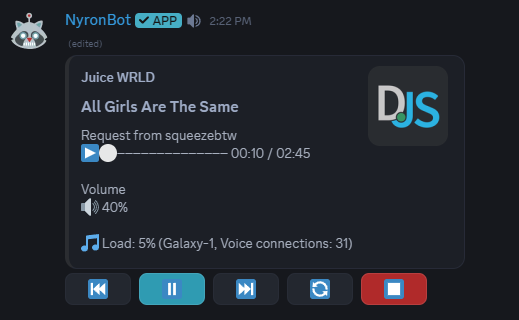
May 3, 2025
3 change(s)
by squeezebtw
🎉 New Features
- Added
/setsteamchannel, /removesteamchannel, /previewsteamchannel You can now see all discounts or free games on steam!
🐛 Bug Fixes
- Fixed ticket system not working after restart
April 29, 2025
1 change(s)
by squeezebtw
🎉 New Features
- Added
/reaction-panel and banned words commands
⚙️ Improvements