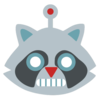/clear
-
Clear a specific number of messages in the chat
Usage
/clear <count>
/kick
-
Kick a member from the server
Usage
/kick <member> [reason] [notify]
Examples
/kick @user Breaking rules
/ban
-
Ban a member from the server
Usage
/ban <member> [reason] [notify]
/unban
-
Unban a user by their ID
Usage
/unban <user_id> [notify]
/warning give
-
Give a warning to a user
Usage
/warning give <member> [reason] [notify]
/warning list
-
View warnings for a user
Usage
/warning list <member>
/warning remove
-
Remove a specific warning from a user
Usage
/warning remove <warning_id>
/warning clear
-
Clear all warnings for a user
Usage
/warning clear <member>
/warning set_limit
-
Set maximum number of warnings for the server
Usage
/warning set_limit <limit>
/bannedwords add
-
Add words to the banned words list
Usage
/bannedwords add <words>
Examples
/bannedwords add spam,advertisement,scam
/bannedwords list
-
View all banned words for the server
Usage
/bannedwords list
/bannedwords remove
-
Remove a word from the banned words list
Usage
/bannedwords remove <word>
/balance
-
Check your or someone's balance
Usage
/balance [member]
/work
-
Work to earn money
Usage
/work
Info
Earn between $100-$400 with random job scenarios. Has a 10 minute cooldown.
/beg
-
Beg for money - risky but can be rewarding
Usage
/beg
Info
Random outcomes - you might gain money, get nothing, or lose some!
/deposit
-
Deposit money into your bank
Usage
/deposit <amount>
Examples
/deposit 500
/deposit all
/withdraw
-
Withdraw money from your bank
Usage
/withdraw <amount>
Examples
/withdraw 500
/withdraw all
/steal
-
Try to steal money from another user
Usage
/steal <member>
Info
60% success chance. If caught, you pay a fine!
/coinflip
-
Flip a coin - double or nothing!
Usage
/coinflip <bet> <heads/tails>
Examples
/coinflip 100 heads
/coinflip 500 t
/stocks
-
View the stock market
Usage
/stocks
Info
View available stocks with real-time price changes.
/buy_stock
-
Buy stocks
Usage
/buy_stock <symbol> <amount>
Examples
/buy_stock TECH 10
/sell_stock
-
Sell your stocks
Usage
/sell_stock <symbol> <amount>
Examples
/sell_stock TECH all
/portfolio
-
View your stock portfolio
Usage
/portfolio [member]
/voice_earnings
-
Check your voice channel earnings status
Usage
/voice_earnings
Info
See if you're earning money while in voice channels.
/leaderboard
-
View the server money leaderboard
Usage
/leaderboard
/shop
-
View items available in the server shop
Usage
/shop
/buy
-
Buy an item from the shop
Usage
/buy <item_name>
/voice settings
-
View voice earnings settings
Usage
/voice settings
/voice toggle
-
Enable or disable voice earnings
Usage
/voice toggle <enabled>
/eco_admin add_shop_role
-
Add a role to the shop
Usage
/eco_admin add_shop_role <role> <name> <price> <description> [stock]
/play
-
Play music from YouTube, SoundCloud, or Spotify
Usage
/play <search> [platform]
Examples
/play Never Gonna Give You Up
/play https://youtube.com/watch?v=...
/spotify-playlist
-
Add tracks from a Spotify playlist (max 50)
Usage
/spotify-playlist <playlist_url> [limit]
/skip
-
Skip the current track
Usage
/skip
/stop
-
Stop playback, clear queue, and disconnect bot
Usage
/stop
/volume
-
Set the playback volume (0-100)
Usage
/volume <level>
/queue
-
Show the current music queue
Usage
/queue
/clear_queue
-
Clear all tracks from the queue
Usage
/clear_queue
/join
-
Make the bot join your voice channel
Usage
/join
/leave
-
Make the bot leave the voice channel
Usage
/leave
/nowplaying
-
Show currently playing track information
Usage
/nowplaying
/platforms
-
Show supported music platforms
Usage
/platforms
/level check
-
Check your or another user's level and XP
Usage
/level check [user]
/level leaderboard
-
View the server leaderboard
Usage
/level leaderboard [page]
/level roles
-
See all available level role rewards
Usage
/level roles
/level guide
-
Shows how to use the leveling system
Usage
/level guide
/level enable
-
Enable the leveling system
Usage
/level enable
/level disable
-
Disable the leveling system
Usage
/level disable
/level set_role
-
Set a role reward for a specific level
Usage
/level set_role <level> <role>
/level remove_role
-
Remove a level role reward
Usage
/level remove_role <level>
/tictactoe
-
Start a Tic Tac Toe game vs player or AI
Usage
/tictactoe [player2]
Info
Leave player2 blank to play against AI.
/snake
-
Play the classic Snake game
Usage
/snake
/rps
-
Play Rock Paper Scissors
Usage
/rps <mode> [opponent]
Examples
/rps bot
/rps pvp @user
/pet_create
-
Create your own virtual pet
Usage
/pet_create <name>
/pet_stats
-
Show your pet's statistics
Usage
/pet_stats
/pet_battle
-
Battle your pet against another player's pet
Usage
/pet_battle <opponent>
/pet_feed
-
Feed your pet to keep it healthy
Usage
/pet_feed
/pet_train
-
Train your pet to increase its stats
Usage
/pet_train
/pet_cuddle
-
Increase your pet's happiness
Usage
/pet_cuddle
/ticket
-
Send the ticket panel to create support tickets
Usage
/ticket
/ticket_setup
-
Set up log channel and customize ticket panel
Usage
/ticket_setup
/ticket_logs
-
View recent ticket activity logs
Usage
/ticket_logs
/giveaway start
-
Create a new giveaway
Usage
/giveaway start <prize> <winners> <duration>
Examples
/giveaway start "Nitro" 1 24h
/giveaway end
-
End a giveaway early
Usage
/giveaway end <giveaway_id>
/giveaway reroll
-
Reroll the winners of a giveaway
Usage
/giveaway reroll <giveaway_id>
/giveaway delete
-
Delete a giveaway
Usage
/giveaway delete <giveaway_id>
/giveaway list
-
List all active giveaways
Usage
/giveaway list
/giveaway settings
-
Configure giveaway settings
Usage
/giveaway settings show
/giveaway settings set
/giveaway settings reset
/afk
-
Set yourself as AFK with an optional reason
Usage
/afk [reason]
/afkremove
-
Remove your AFK status
Usage
/afkremove
/afklist
-
List all currently AFK users in the server
Usage
/afklist
/inactivity_setup
-
Configure inactivity monitoring
Usage
/inactivity_setup
/check_activity
-
Check a user's last activity
Usage
/check_activity <user>
/remind
-
Set a reminder
Usage
/remind <time> <message>
Examples
/remind 30m Check the oven
/remind 2h Meeting
/poll
-
Create a poll with multiple options
Usage
/poll <question> <option1> <option2> [options...]
/quickpoll
-
Create a simple yes/no poll
Usage
/quickpoll <question>
/avatar
-
Show a user's avatar
Usage
/avatar [member]
/translate
-
Translate text to a specified language
Usage
/translate <language> <text>
/calculate
-
Evaluate a mathematical expression
Usage
/calculate <expression>
/meme
-
Get a random meme from Reddit
Usage
/meme
/customcmd create
-
Create a new custom command
Usage
/customcmd create <name> <response> [prefix_type]
Variables
{user}, {user.name}, {server}, {channel}, {member_count}
/customcmd list
-
View all custom commands for this server
Usage
/customcmd list
/customcmd delete
-
Delete a custom command
Usage
/customcmd delete <name>
/welcome
-
Configure the welcome system for your server
Usage
/welcome
/reaction-panel
-
Create a reaction role panel
Usage
/reaction-panel
/verify_setup
-
Setup the verification system
Usage
/verify_setup <role> <message>
/setlogchannel
-
Set the channel for message logging
Usage
/setlogchannel <channel>
/announce
-
Create a formatted announcement
Usage
/announce <message> [ping_here]
/set_auto_role
-
Set automatic role for new members
Usage
/set_auto_role <role>